
Registration
You can register for Junior Blues and Camp U of T programs online or in person. Online registration payments must be made with a credit card. In-person registration payments may be made by credit card, or debit card. Cash, in exact amount, is accepted at the Athletic Centre only (no change provided).
Register online for Junior Blues and Camp U of T programs.
When registering online, please ensure you receive a transaction confirmation message before exiting your browser.
We strongly encourage you to create your account and add your dependents ahead of registration day for a faster, more efficient registration experience.
If you have not already done so, please create/update your account by following the applicable steps below:
Current MEmbers (excluding staff and faculty, students and new alumni)
- Visit the Recreation Portal.
- Click the 'Log In' link located in the top right corner of the page.
Click the 'Local' option.
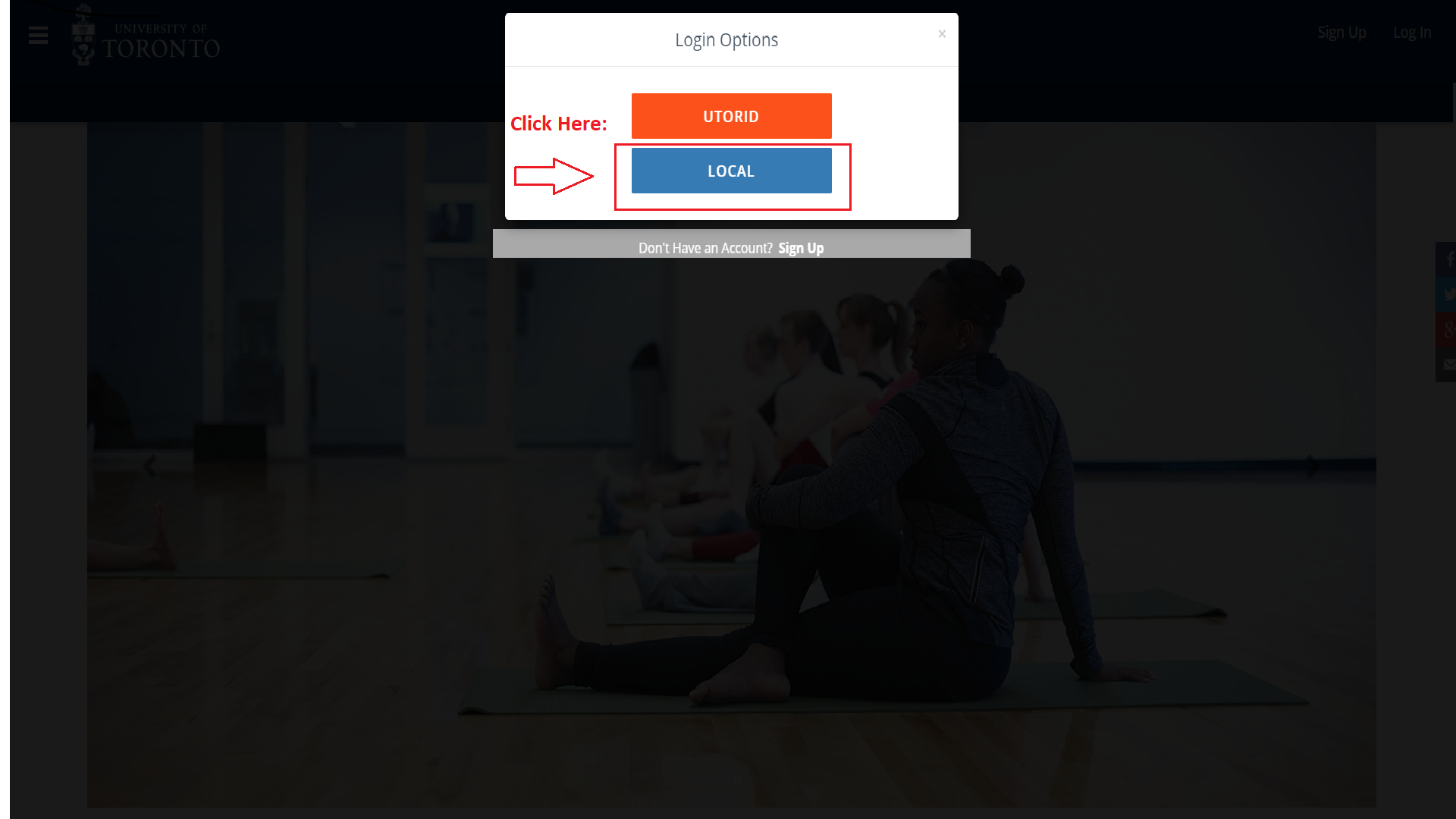
Click the link labelled 'Trouble logging in?'
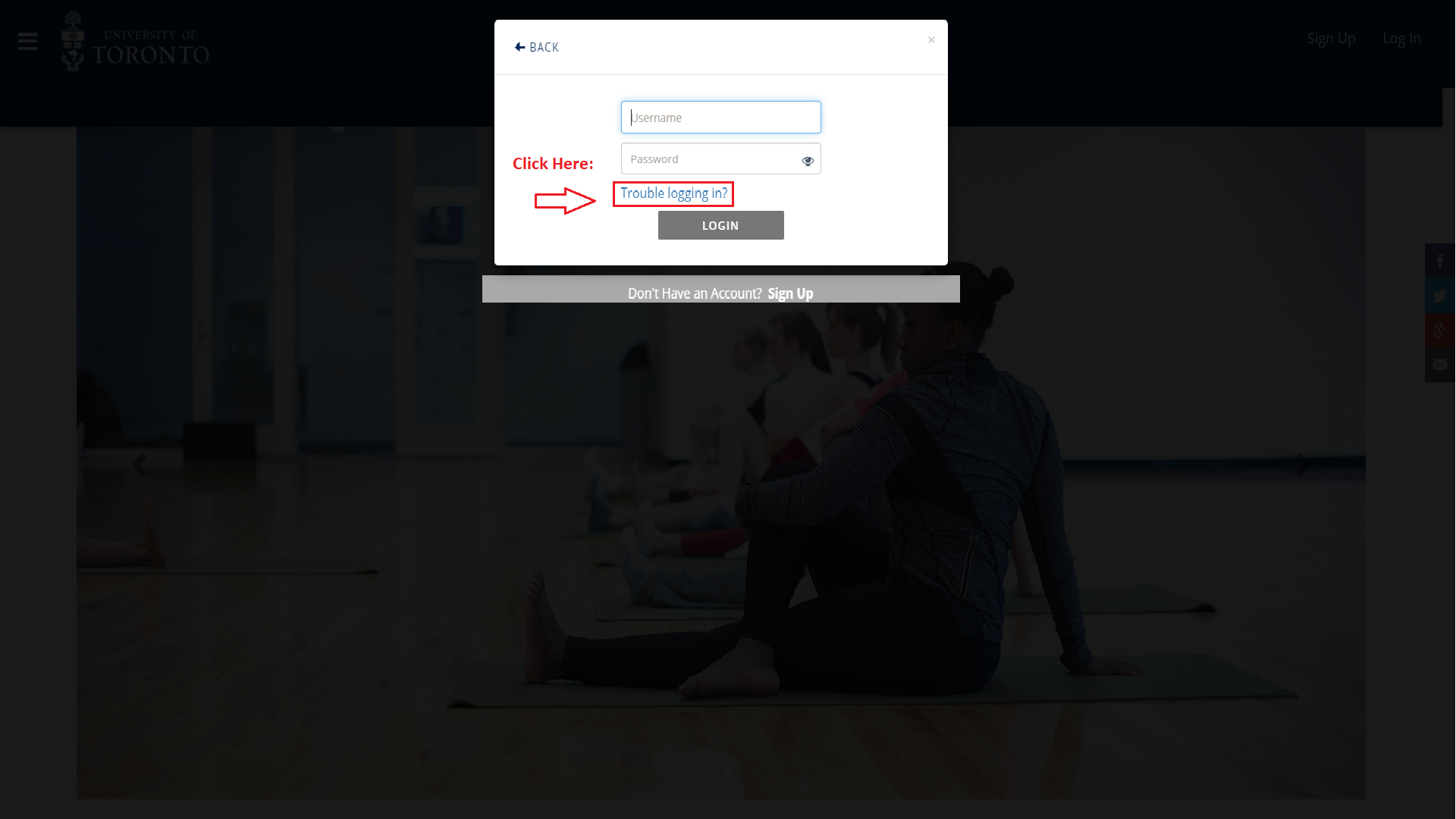
Enter the e-mail address you shared with Sport and Rec when signing up for your membership. If you cannot recall which e-mail address you provided during sign up, please call the Customer and Membership Services team at 416-978-3436.
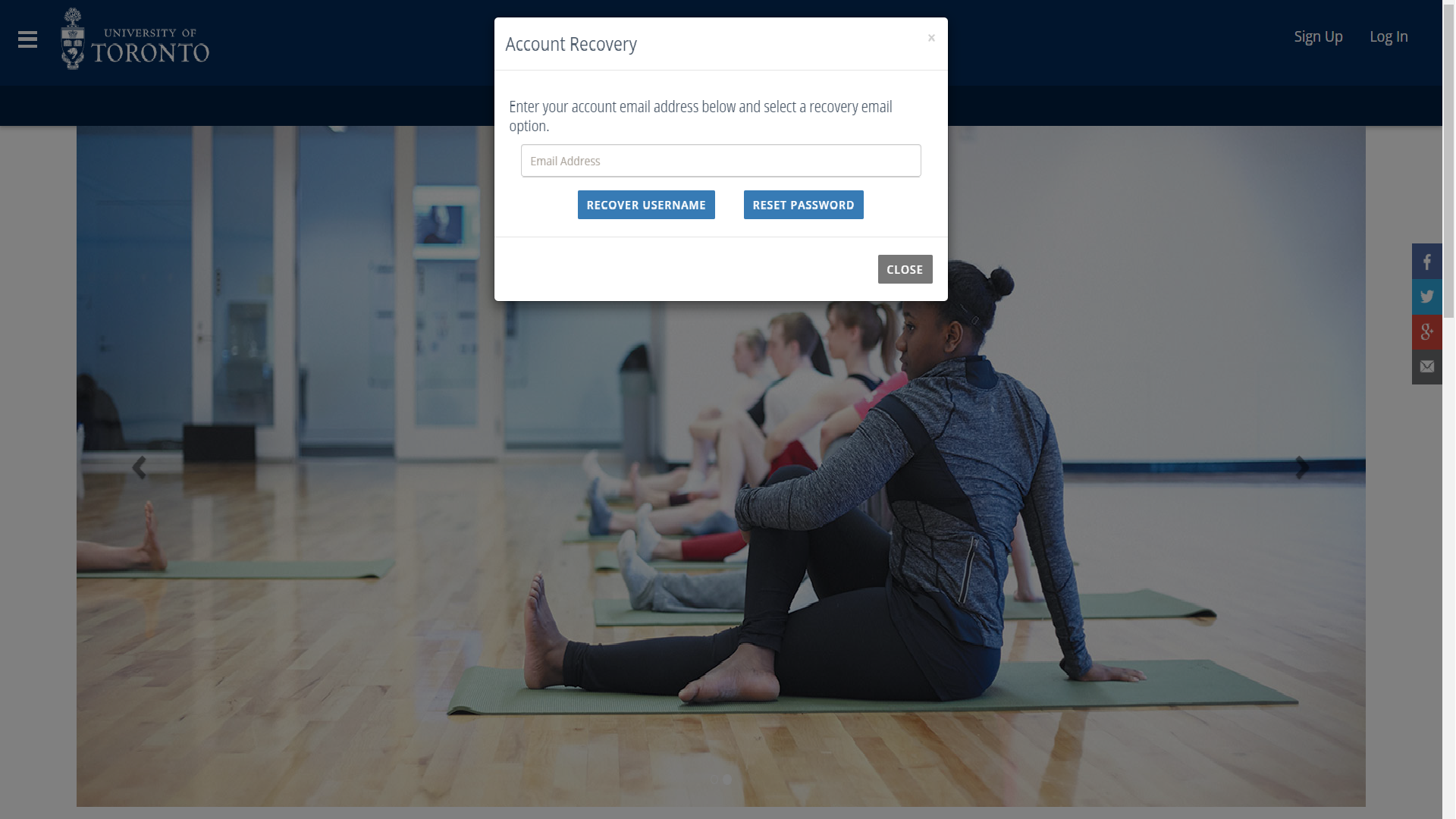
- Click the ‘Reset Password’ button.
- You will receive an e-mail with a link to create a new password for your account.
Staff, faculty, new alumni and student members
- Visit the Recreation Portal
- Click the ‘Log In’ link located in the top right corner of the page.
- Click the blue ‘UTORid’ login button.
- Login with your UTORid credentials.
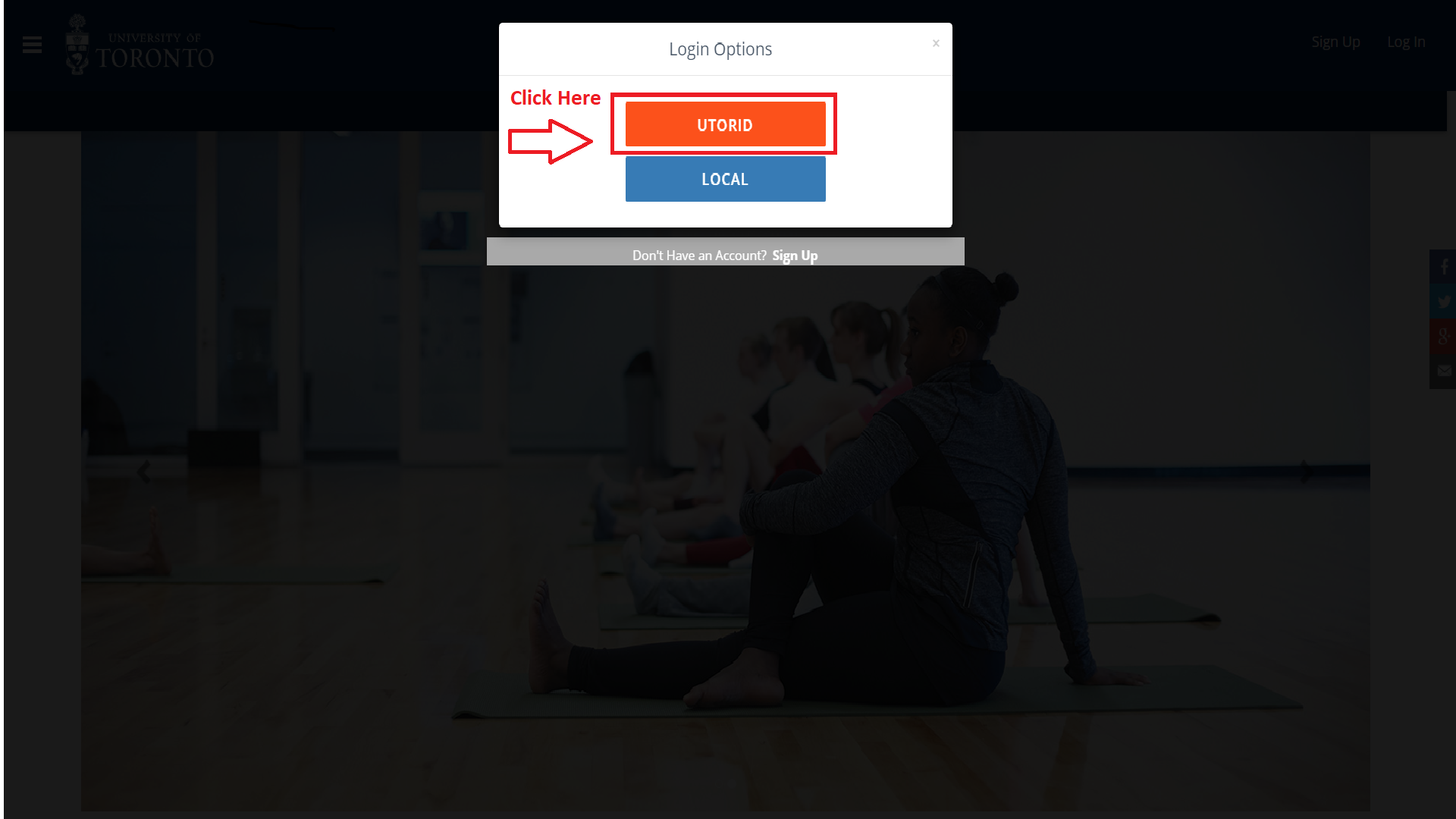
New Accounts (excluding staff and faculty, students and new alumni)
Please note: this process should only be used by adult members.
To add children/dependents, please view the information in the section titled ‘Adding dependents to your account’.
- Visit the Recreation Portal.
- Click the Sign up link located in the top right corner of the page.
- Complete the form, making sure all information is accurate.
- Once you’ve completed the form, click the blue ‘Register’ button at the bottom of the page.
- You will receive an e-mail with instructions on completing your account activation.
Adding dependents to your account
- Visit the Recreation Portal.
- Log in to your account. For more information on creating or setting up your account, see the sections above.
- Click your username, which should appear in the top right corner of the screen once you have successfully logged in.
- Click the Profile link that appears. Your profile will display, showing your contact information.
- Click the blue ‘Add Family’ button at the bottom of the Personal Information screen.
- Complete the form, ensuring that your dependent’s information is accurate. For child/youth dependents, an accurate birth date is mandatory.
- Click the blue ‘Save’ button at the bottom of the form.
- Repeat steps 5 – 7 for additional dependents.
Registering for programs
Once you have successfully created your account and added your dependents, you can register for programs.
- Visit the Recreation Portal.
- Locate the program you are interested in registering for and Click the ‘Register’ button.
(If no ‘Register’ button appears, the class may be full or the registration period may not have started. Look for text that explains the status of the program.) - If you are registering for a child and youth program, read and accept the Informed Consent document. You will also be required to provide or verify emergency contact information.
- Some classes may have additional prompts or questions during the registration process. Please read these carefully and provide requested information.
- If you would like to register for additional programs, click the grey ‘Continue Shopping’ button. Once you have selected all the programs for registration, click the blue ‘Checkout’ button.
- You will be taken to a secure external site to provide your payment information.
- Once you have successfully provided your payment details, you will receive a receipt by e-mail, as well as confirmation of registration that provides you with the details of your program(s).
When registering online, please ensure you receive a transaction confirmation message before exiting your browser.
online Registration Tips
Registration days generally see a high volume of individuals trying to register for programs simultaneously, especially around the start time.
Here are a few tips to help you with the registration process:
Virtual queues
When you log in, you may be placed into a virtual queue.
If you enter the queue prior to the registration start time, you will be assigned a random number that represents your place in line and provided with an estimated wait time.
As the number is randomly assigned, there is no advantage to loading the site hours before the start time.
We recommend loading the site 10-15 minutes prior to the start time.
If you enter the queue after the registration start time, you will be assigned a number that represents your place in line.
Once your assigned number reaches the front of the queue, you will be able to access recreation.utoronto.ca to complete your registration(s).
Multiple devices
Using multiple devices during the registration process can create issues that will delay or prevent successful registration(s).
For best results, we recommend using a single device to complete your registration(s).
In-Person Registration
Complete the registration and Informed Consent documents:
These documents must be signed by a parent or guardian.
Please note: if registering in person, line-ups can be long and being first in line is no guarantee that you will get your desired program. Programs may fill as internet registration is occurring simultaneously.
On registration days, registration forms are only accepted at the main office of the Athletic Centre. After the first day of registration, you may choose to register at any of the service desks including the Goldring Centre for High Performance Sport or Varsity Pavilion.
The Goldring and Varsity Centre service desks do not accept cash, only credit or debit.
Questions? Need help?
Email our Customer and Membership Services team or by call us at (416) 978-3436.